How to Choose the Best Antivirus Software
Simplify your search for an antivirus software with this guide.
read morePublished on: May 10th, 2017
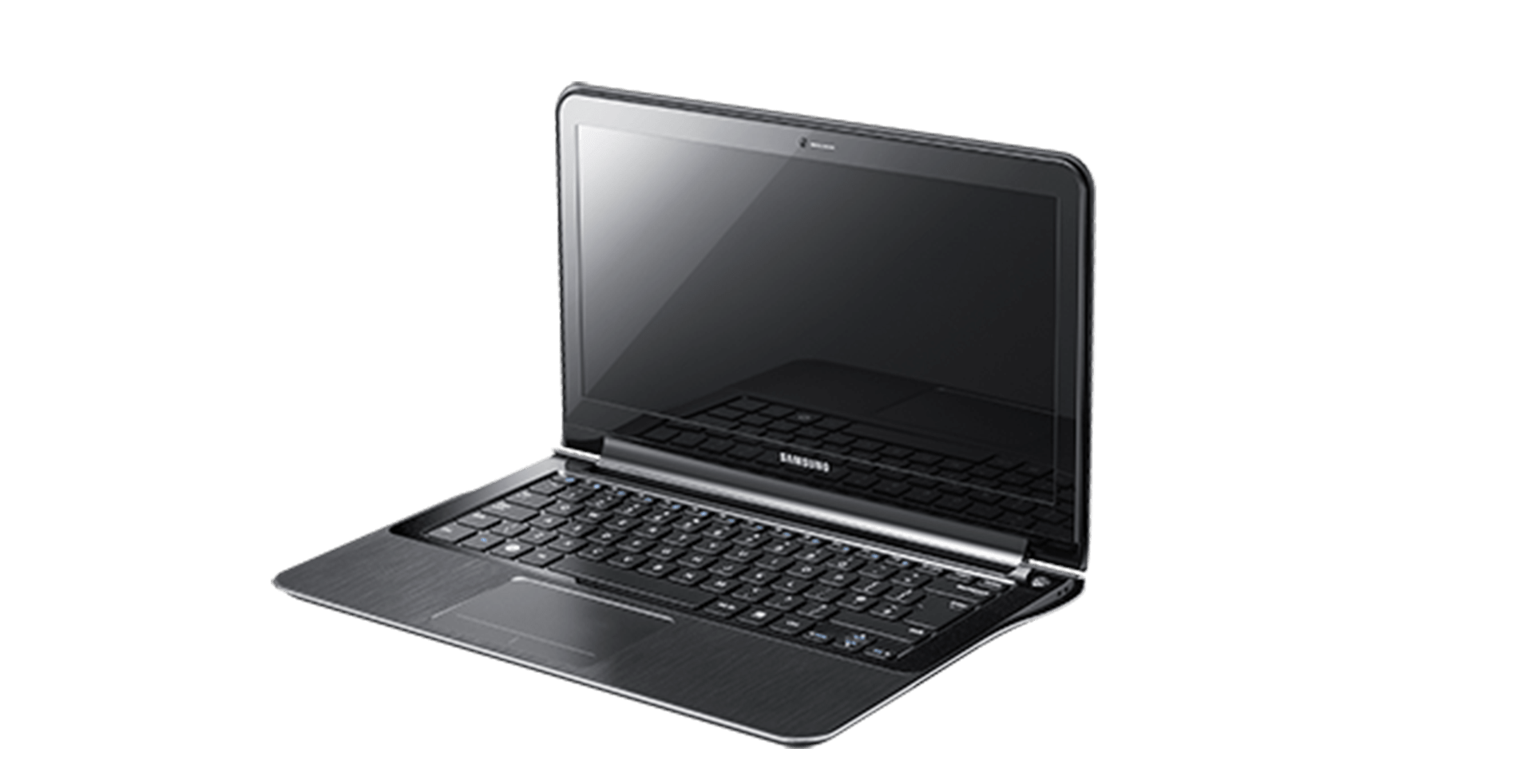
Fixing a laptop screen isn’t always a job strictly for the professionals. With the right tools and tips, you can save yourself time and money by repairing your laptop yourself. If you’re interested in performing your own Samsung laptop screen repair, follow this easy DIY guide from Computer Troubleshooters.
 Before you begin your repair, power off your laptop and remove any charging cords or connected devices.
Before you begin your repair, power off your laptop and remove any charging cords or connected devices.Laptop screen repairs can vary in difficulty depending on the damage. If you’d rather leave the repairing to professionals, contact your local Computer Troubleshooters technicians for a hassle-free Samsung laptop screen repair! Our team works quickly to provide you with a quality repair that will have your laptop looking like new again. Find a CT office nearest you here to get started today.
Simplify your search for an antivirus software with this guide.
read moreHave you received this notorious Windows error screen? Here’s how to fix it.
read more© 2025 Computer Troubleshooters. Privacy Policy | Terms of Service | Accessibility Statement