How to Choose the Best Antivirus Software
Simplify your search for an antivirus software with this guide.
read morePublished on: October 5th, 2016
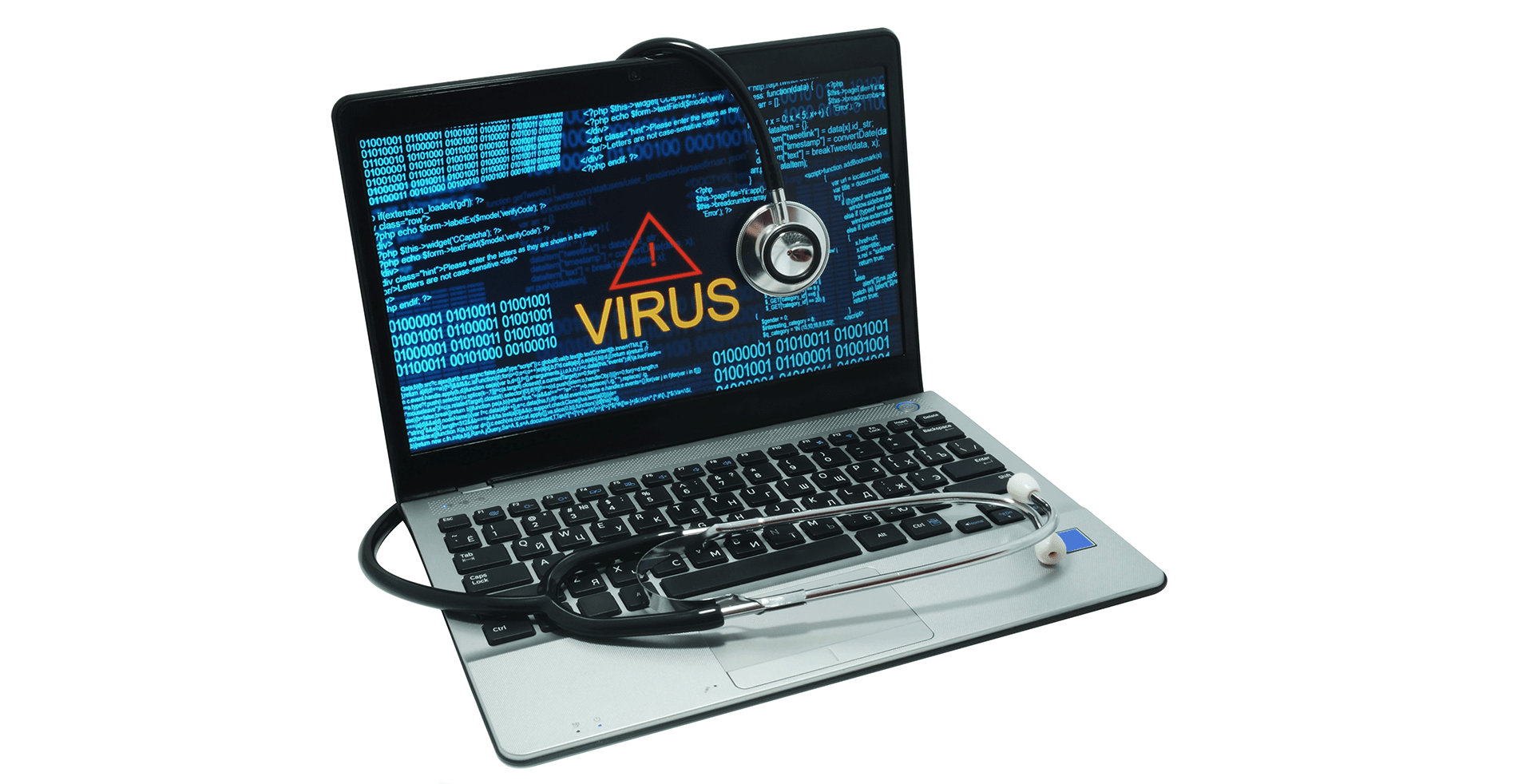
Adware, hackers, and unwanted programs can be the cause of harmful viruses getting into your Apple Mac operating system. The reasons behind why these things happen can vary from attempting to generate web traffic, sales, ads and more. And sometimes, those free downloads do not explicitly state that other software will also be installed on your computer. Computer Troubleshooters is here to help you get rid of any annoying and dangerous viruses you may have on your MacBook with your guide to Macbook virus removal!
STEP 1: Remove Adware extensions from Safari, Google Chrome, and Firefox
 Safari
Safari
Google Chrome
Mozilla Firefox
STEP 2: Eliminate Adware with Malwarebytes Anti-Malware for Mac
If you are still experiencing issues with the pop-up ads in Safari, Firefox or Chrome, run a scan with Malwarebytes Anti-Malware for Mac.
Malwarebytes Anti-Malware for Mac is a helpful tool intended to remove adware and browser hackers.
Remember, you should always be cautious when installing new software. Always go for the custom installation and deselect anything that is not familiar, especially optional software that you do not want or need.
If you are still having issues with a MacBook virus, call or visit a Computer Troubleshooters location. Computer Troubleshooters wants to make sure that everyone is educated to identify and protect their equipment and networks against online threats. We offer our clients the highest level of security possible to protect them against viruses, malware, spyware, and other malicious attacks. Let CT help you protect your family from becoming a victim. Contact your local Computer Troubleshooters today!
Simplify your search for an antivirus software with this guide.
read moreHave you received this notorious Windows error screen? Here’s how to fix it.
read more© 2025 Computer Troubleshooters. Privacy Policy | Terms of Service | Accessibility Statement