How to Choose the Best Antivirus Software
Simplify your search for an antivirus software with this guide.
read morePublished on: October 1st, 2018
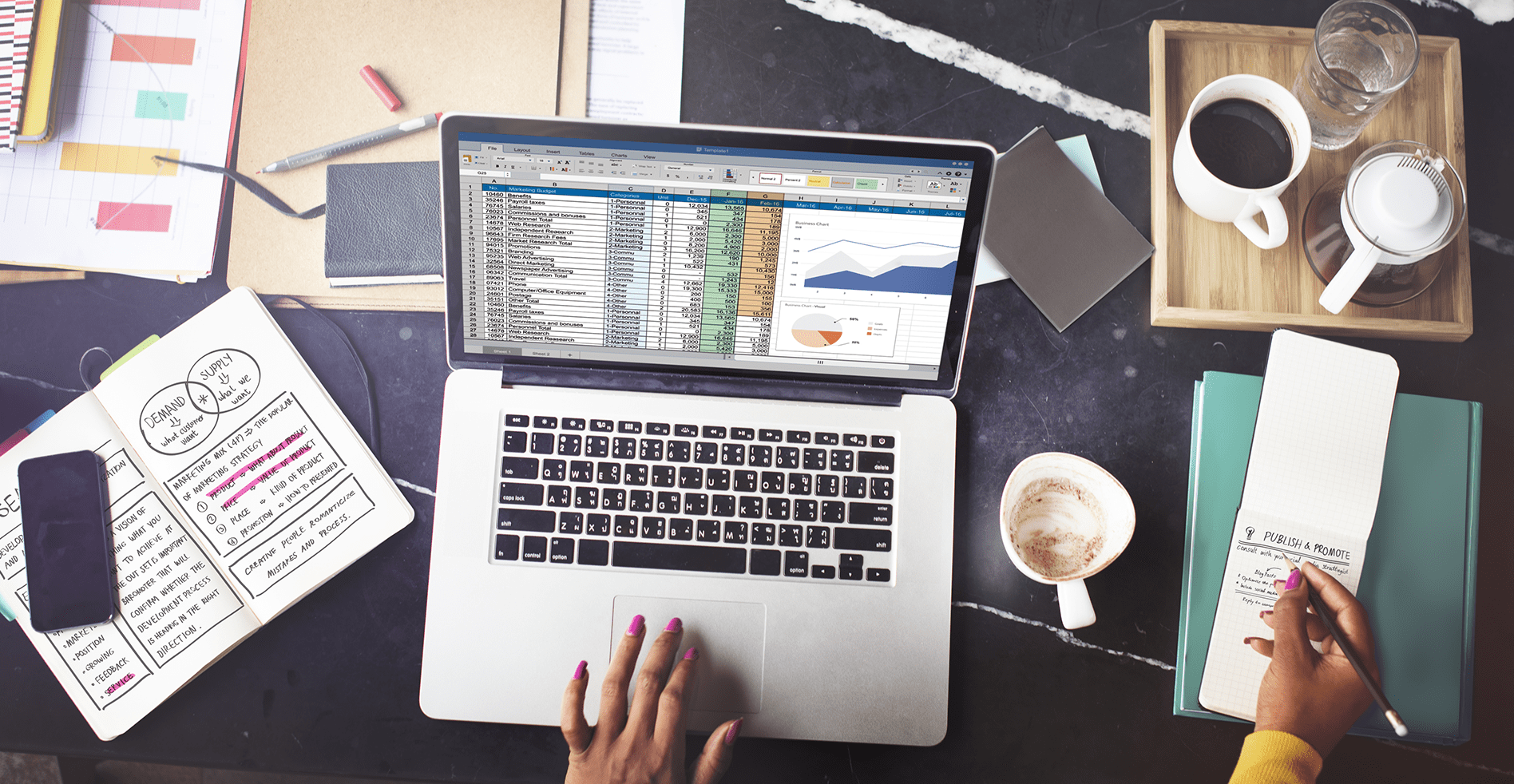
Washington-based tech giant, Microsoft, recently launched Office 2019 for Windows and Mac, the direct successor of Microsoft Office 2016. With this new on-premises suite comes new versions of Word, PowerPoint, Excel, Outlook, Publisher, Access, Project, and Visio. Determine whether or not it’s time for your organization to upgrade by reviewing commonly asked questions about Office 2019.
Many Office users are apprehensive to make updates to their computers, and understandably so. From Office 2019 to Office 365, it can be difficult to stay up-to-date on Microsoft’s latest products. To help your organization make a more informed decision on which version of Office to use, review the following FAQs.

According to Microsoft, adopting the cloud is a journey that not every user is ready for. To accommodate those businesses and individuals who aren’t prepared to move to the cloud, Microsoft developed Office 2019.
Commercial volume license users can enjoy Office 2019 in September 2018, and all other users– both commercial and consumer– can upgrade in October 2018.
Office 2019’s new features allow users to manage work more effectively and develop more impactful content. Some of the most notable Office 2019 features include updates to the following Microsoft programs:
It is important to note that while Office 2019 is equipped with a subset of features available to Office 365 ProPlus users, it is not part of Office 365. Additionally, Office 2019 will not receive feature updates aside from security updates and bug fixes.
If you’re looking for a productivity suite that offers more features and delivers updates on a regular basis, consider upgrading to Office 365–a subscription service powered by the Microsoft cloud. Microsoft boasts that Office 365 is the most secure and productive option for users.
Originally, Microsoft announced that as of October 13, 2020, all users would need Office 365 ProPlus or Office 2019 in order to connect to Office 365. The company has recently revised that policy and will continue supporting Office 2016 with Office 365 services through October of 2023. That being said, your organization doesn’t have to upgrade immediately, but be sure to do so before the support deadline.
Although Microsoft is focusing on cloud-based innovation, it acknowledges that customers are at different stages of the cloud adoption process. In order to support all customers until their move to the cloud, Microsoft will continue to release on-premises versions of Office.
For more information on Office 2019 for Windows and Mac, please review Office 2019 FAQs or contact your local Computer Troubleshooters office for consultation services. Your local technology experts can help you or your business make a decision that best fits your needs and budget. Plus, we can help you plan and execute an upgrade strategy to ensure your data is backed up and secure.
Simplify your search for an antivirus software with this guide.
read moreHave you received this notorious Windows error screen? Here’s how to fix it.
read more© 2025 Computer Troubleshooters. Privacy Policy | Terms of Service | Accessibility Statement