How to Choose the Best Antivirus Software
Simplify your search for an antivirus software with this guide.
read morePublished on: March 3rd, 2012
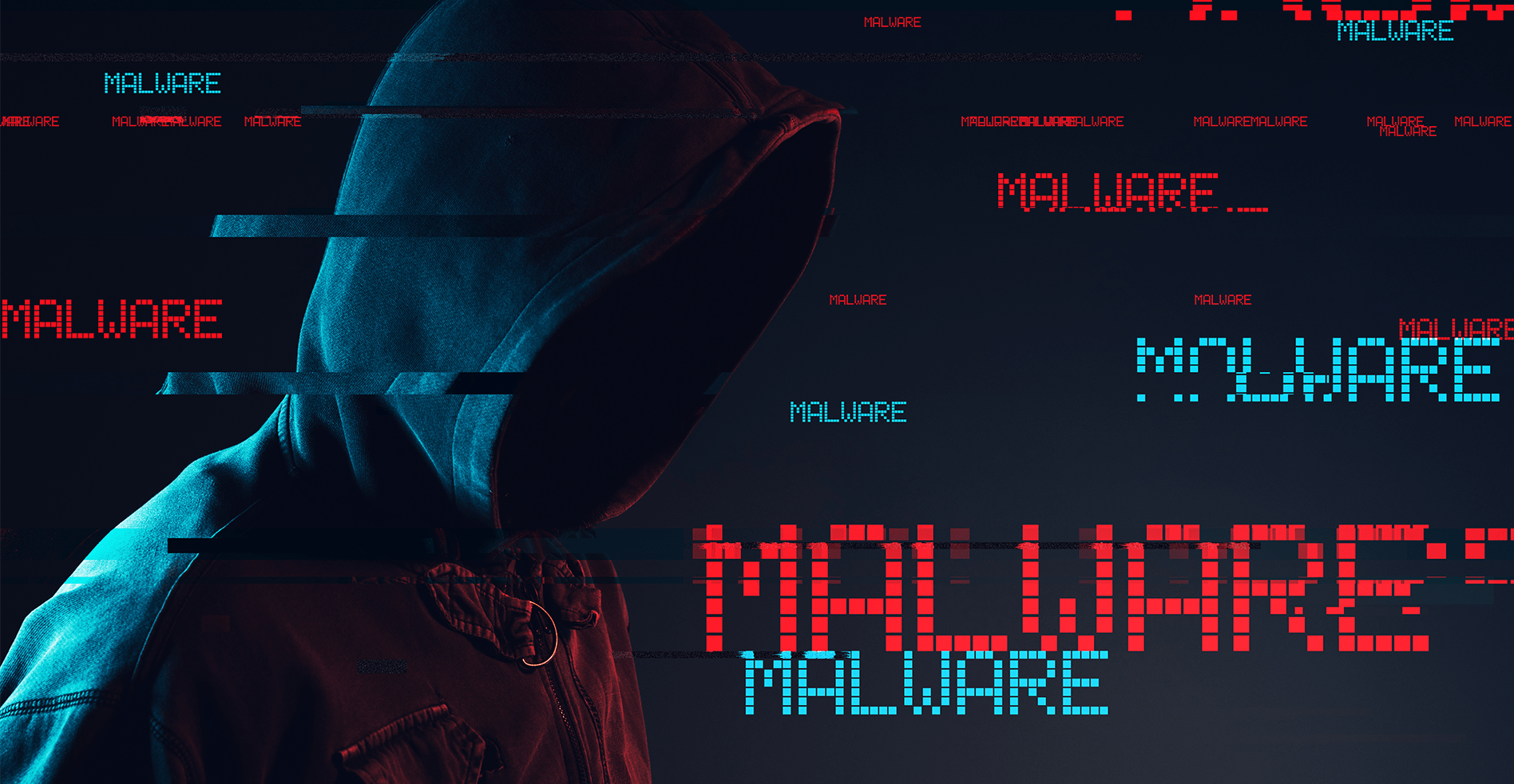
We’ve made it to the final post of our 5-part series on helping small businesses avoid common and costly tech mistakes. Thanks to those who have stuck with it to the end. If you’ve missed any, check out the previous parts:
Part 1: Weak Tech Support and Old, Cheap or Inconsistent Hardware
Part 2: Inadequate Power Protection and Illegal Software
Part 3: Inadequate Training and Weak Security
Part 4: Insufficient Data Backup and Virus Vulnerability
Toping off our list of the Top 10 Small Business Tech Mistakes are #9 and 10, Spyware Threats and Spam. Learn more about these common mistakes below.
 Spyware programs pose as big a risk to small businesses. Whereas viruses work to replicate themselves, distribute unwanted email, attack other systems or even render PCs inoperable, spyware typically intercepts user information and relays it to third parties, and often redirects user commands. For example, spyware can monitor a user’s personal or confidential information and send it to a hacker, or prompt so many pop-up advertisements that a system essentially becomes unusable.
Spyware programs pose as big a risk to small businesses. Whereas viruses work to replicate themselves, distribute unwanted email, attack other systems or even render PCs inoperable, spyware typically intercepts user information and relays it to third parties, and often redirects user commands. For example, spyware can monitor a user’s personal or confidential information and send it to a hacker, or prompt so many pop-up advertisements that a system essentially becomes unusable.
Making matters worse is that, like viruses, spyware usually installs itself without the user’s knowledge. This covert tactic is a primary factor in why some estimates state that 80% of PCs used in businesses are infected with spyware.
Small businesses should be just as vigilant about protecting their systems from spyware as they are about virus protection. To get started, we recommend the following steps for combating spyware:
 SPAM can mean several things these days, but most often it refers to unsolicited commercial mass emails received from unknown and/or untrusted senders. Email is an indispensable business tool, which makes it even more problematic that SPAM accounts for almost half of all email you and your staff will receive. Radicatti Research Group Inc. estimates that SPAM costs businesses over $20.5 billion annually in technical expense and decreased productivity. Fortunately, despite it’s prevalence, SPAM is one of the easier issues for small businesses to protect against.
SPAM can mean several things these days, but most often it refers to unsolicited commercial mass emails received from unknown and/or untrusted senders. Email is an indispensable business tool, which makes it even more problematic that SPAM accounts for almost half of all email you and your staff will receive. Radicatti Research Group Inc. estimates that SPAM costs businesses over $20.5 billion annually in technical expense and decreased productivity. Fortunately, despite it’s prevalence, SPAM is one of the easier issues for small businesses to protect against.
Our recommendations for combatting SPAM line up with those of the The United States Federal Trade Commission, and include:
We hope that this series has given you some solid, actionable information on how to avoid typical tech mistakes made by small businesses. The benefits of these protection tactics begin with you taking action, and are deepened with the involvement of a professional Computer Troubleshooter specialist. Find a Computer Troubleshooters office and start the process of transitioning the IT aspects of your business from a potential liability to a professional asset.
Simplify your search for an antivirus software with this guide.
read moreHave you received this notorious Windows error screen? Here’s how to fix it.
read more© 2025 Computer Troubleshooters. Privacy Policy | Terms of Service | Accessibility Statement