How to Choose the Best Antivirus Software
Simplify your search for an antivirus software with this guide.
read morePublished on: January 3rd, 2012
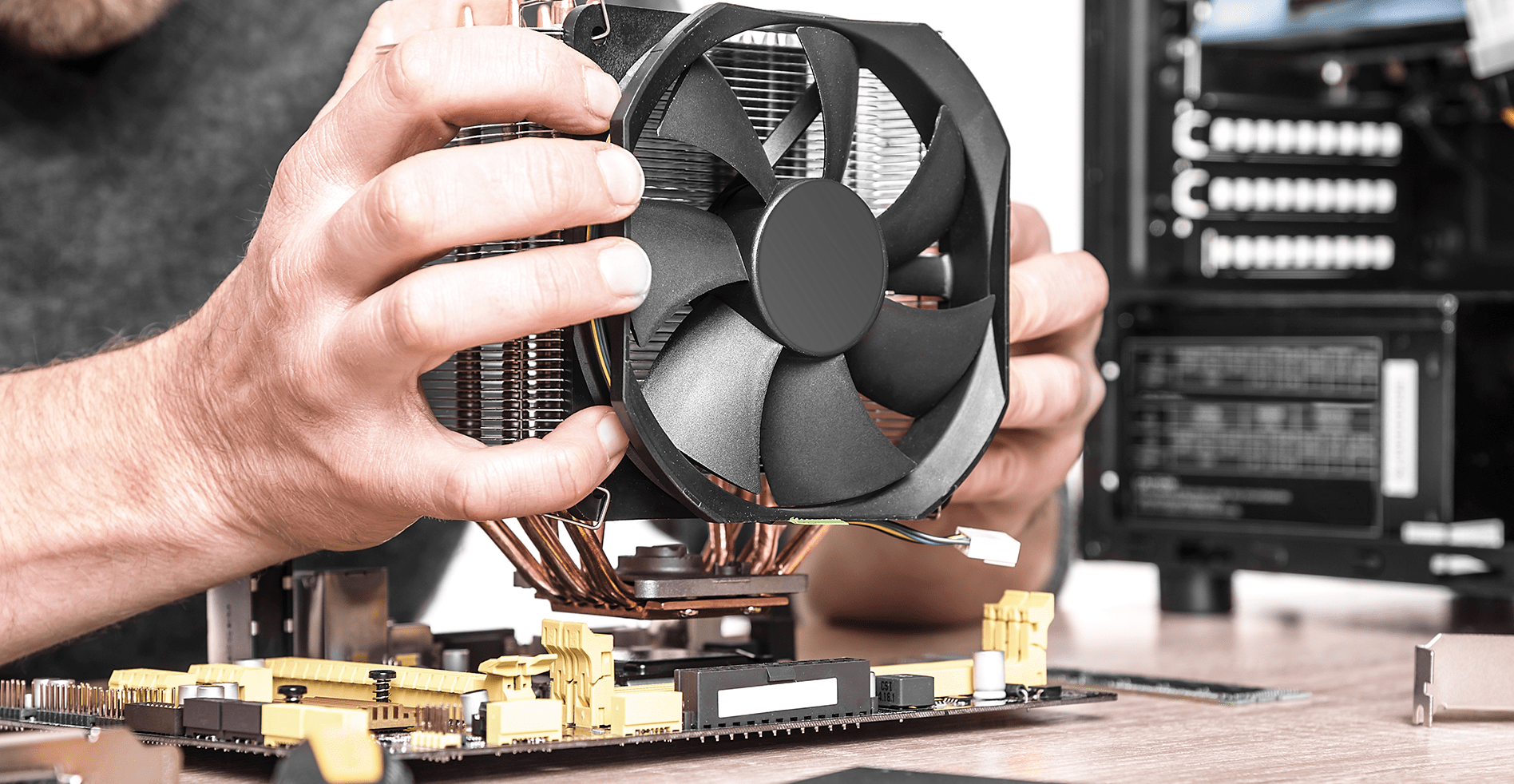
This is the time of year when business owners and managers are finalizing their strategies for 2012 and positioning their companies for growth in the coming months. In today’s world, business growth means technology growth, and a sharp data management process is critical for every company that consist of more than one person. A server may be the best way to share critical information and technology resources such as printers among your staff, and most major computer hardware companies offer servers priced right for a small business budget.
Servers are specifically designed to provide file storage, file sharing, resource sharing (like printers) and other services to multiple computers. They can also help you:
Servers aren’t just for large companies with dedicated IT departments. A small business server can be an ideal tool for a staff as small as 5 people. Here are some factors that indicate your business may be ready for a server:
If you decide a server is right for your business, let your specific goals guide which brand and model you purchase. You may be looking for aggressive growth, stability or even expense reduction this year, so you’ll want to focus on servers with features that will meet those needs.
You’ll also want to have a plan in place for server maintenance and repair with a service provider who has expertise in business computing and can resolve server issues quickly. When a server goes down, it goes down hard, so anticipating issues rather than reacting to them when they happen will save you time and money. Our Computer Service Plans offer this level of expertise and service, and have helped countless businesses enhance the benefits of using a server in their business process.
If you’re ready to bring on a server, or have further questions, connect with your local Computer Troubleshooter.
Simplify your search for an antivirus software with this guide.
read moreHave you received this notorious Windows error screen? Here’s how to fix it.
read more© 2025 Computer Troubleshooters. Privacy Policy | Terms of Service | Accessibility Statement