How to Choose the Best Antivirus Software
Simplify your search for an antivirus software with this guide.
read morePublished on: July 25th, 2013
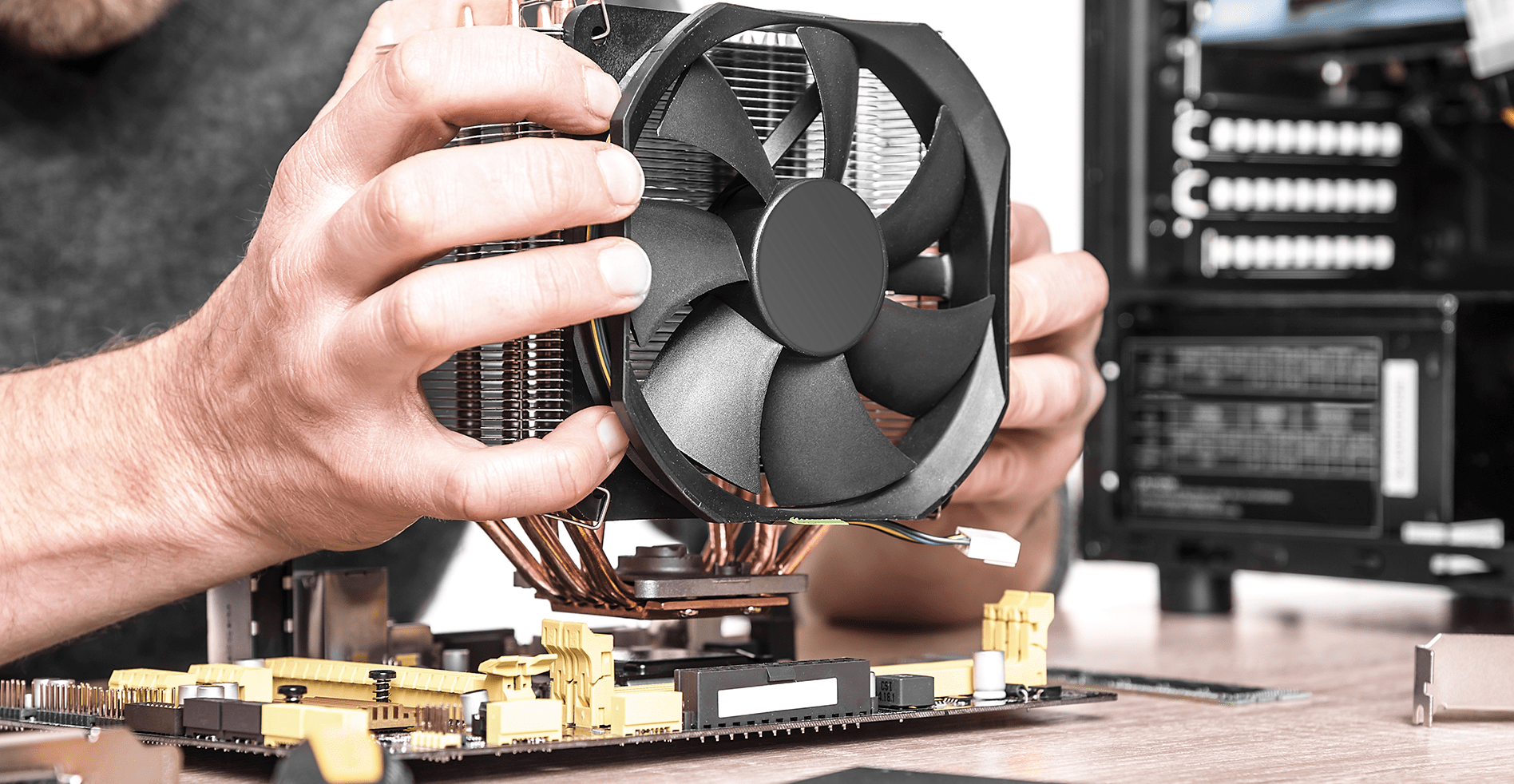
Many companies are beginning to utilize Outsourced IT Support, but the fact of the matter is not many people know what it is and how it can benefit their company. We have leaned on one of our offices to help us uncover some the questions that surround the concept of outsourced IT support and why your company may want to consider this option.
According to a survey completed by CompTIA, 62 percent of the organizations surveyed planned to make greater investments in outsourced IT services, also known as managed services, over the next two years. Learn more about outsourced IT support and what you should be asking below.
Q: What is Outsourced IT Support?
A: Removing the headache of ensuring your computer, network, and server is functional while ensuring you or your staff is performing the cost effective roles they were hired for and are experts. By allowing a company that has the expertise and skills to properly support your computers, you can actually forget about computers except as appliances to assist you in achieving a profit.

Q: How should a client evaluate if Outsourced IT Support is right for them?
A: If a client is spending more than an hour a week dealing with computer issues, if you automatically associate computers with various “descriptive adjectives”, if you have more than 3 people or systems or if your needs extend past a single computer, you need an IT support crew.
Q: What products/services does an Outsourced IT Support model implement and support?
A: Anything and everything in the IT world that is required to allow a client to focus on their primary business objectives.
Q: Does this IT Support model work better for certain businesses and industries than others?
A: Yes.
Q: What questions should a client ask when evaluating an Outsourced IT Support provider?
A:
Q: What business challenges should be indicators that a company should consider Outsourced IT Support?
A: An IT provider should be used if:
Q: What benefits do your clients find moving to Outsourced IT Support?
A: Stress reduction, cost effectiveness, single source of contact to resolve among multiple vendors, proactive solutions for equipment and software, reduced time in researching problems, issues, solutions, accountable historical data in the form of tickets and reports, reduced worry on moving to different platforms.

Q: Is there a cost savings when moving to Outsourced IT Support?
A: Initially, no. After the first 2 or 3 months, the saving begin to appear. The start of an agreement will be expensive while the IT infrastructure is base lined and brought up to speed. Afterwards, the ROI expands as the systems demonstrate improved efficiency and reduced down time. As the IT Infrastructure recedes from the “front burner” of issues, the IT Infrastructure produces better ROI by processing properly and allowing the business to focus on the primary reason for being in business: making money.
Q: I understand this is this a proactive approach to IT Support rather than reactive, can you explain and how is that beneficial?
A: By finding issues before they impact the business, any down time can either be eliminated or moved to non-productive hours (after hours). For example: if a hard drive is found to be failing and replaced during off hours, the computer is not offline from use and the system / data is saved. If the hard drive announces its failure in the middle of the day, the business down time of not having that machine plus the potentially lost data or programs can linger and impact the company for days or weeks (or longer). Assume the accounting computer is failing: if it is repaired and working without impacting the business, it makes money. But if it fails and accounting data is lost for the year (or longer), the impact is felt for a year; especially during tax filing time.
Q: What should your Outsourced IT support provider actually provide and be to the client to ensure trust?
A: Honesty: If the provider makes a mistake, they should not only admit it but have a plan to resolve the error. Experience & skill: This is not measured in years but in work performance. Responsiveness: The provider should respond quickly and work to resolve the problem quickly.
Q: Once the decision is made to move this direction what is the process to convert a business to Outsourced IT Support?
A:
Simplify your search for an antivirus software with this guide.
read moreHave you received this notorious Windows error screen? Here’s how to fix it.
read more© 2025 Computer Troubleshooters. Privacy Policy | Terms of Service | Accessibility Statement