How to Choose the Best Antivirus Software
Simplify your search for an antivirus software with this guide.
read morePublished on: March 22nd, 2016
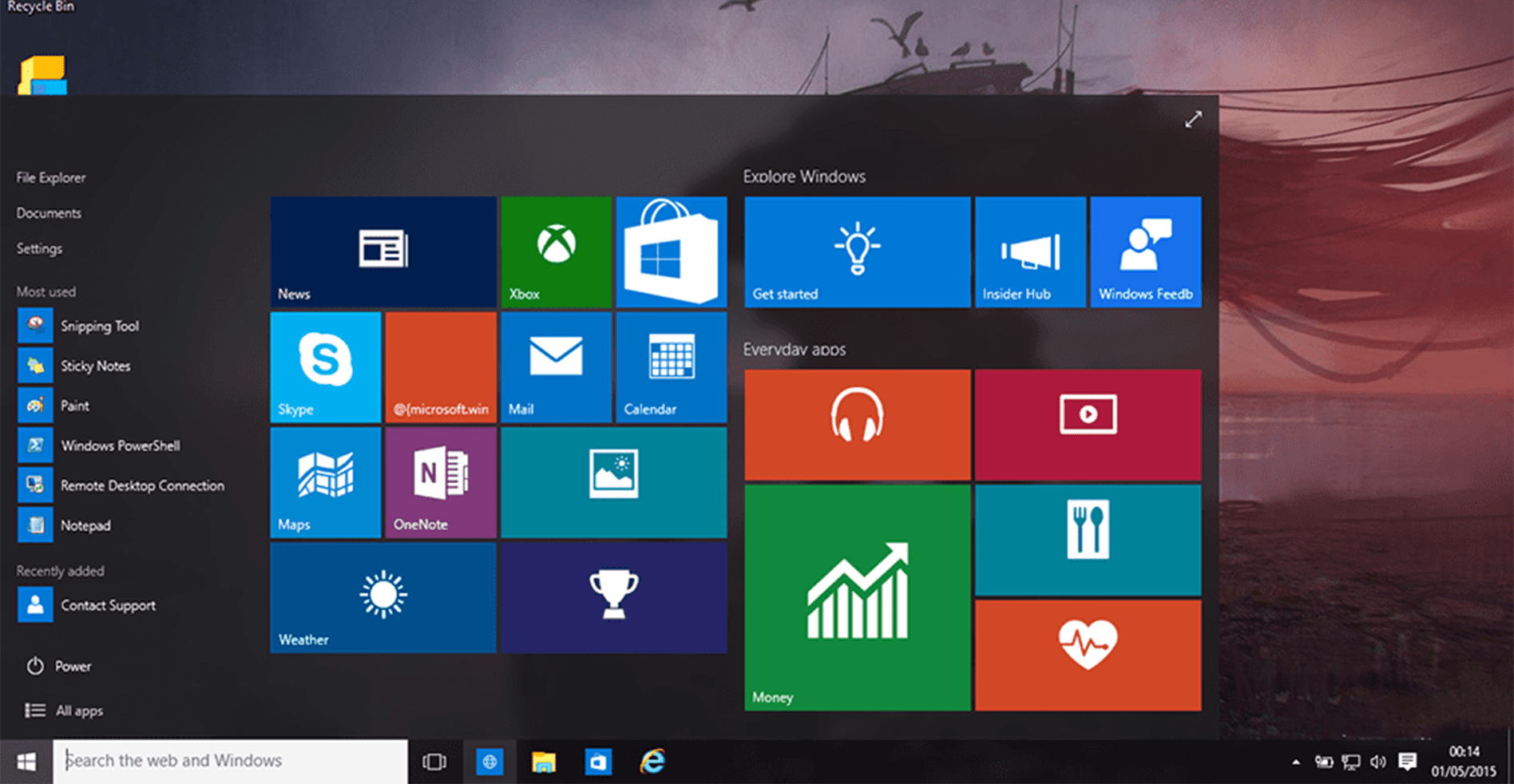
On July 29th, 2015 Microsoft released the much anticipated operating system called Windows 10. With a goal to have more than 2 million devices using Windows 10 within two years, Microsoft immediately launched an aggressive marketing initiative that offered free upgrades on eligible devices using Windows 7 or higher. Microsoft’s generosity only goes so far, however, and the free upgrades will only be offered until July 29th, 2016. With the regular pop-up messages reminding users of this limited time offer, many people have been asking if a Windows 10 upgrade is right for them. The short answer is, it depends. 
So far Windows 10 has been installed on more than 200 million devices and the general feedback from the home users has been generally positive, but those managing business systems have been less enthusiastic. As with any new software release, not aspect is perfect. Some of the immediate concerns were addressed with the first update that was released in November of 2015, but this operating system is still very new to the market and a few more updates will need to be written before the majority of the reported issues are addressed. What does this mean for you specifically?
If you have a device that is currently using an operating system that was released before Windows 7, like Windows XP or Vista, you will have to pay for the upgrade. However, if you are still using a device with one of these older operating systems you need to consider an immediate upgrade to at least Windows 7, as your system is likely no longer secure. If you are a business with Windows XP or older operating system on any of your devices, you need to contact your nearest Computer Troubleshooters office immediately as your business may be in serious danger!
While a new operating system often brings exciting new ways of doing things that will save us time or just make our computer experience more interesting, it also changes the way your computer will work with other things like printers or applications. That game you have been playing or printer you have been using with your laptop for the last couple of years may not be compatible with the latest and greatest operating system. Therefore, if you are using older peripheral equipment or an older software that you cannot live without, you will want to do some research on what your options are before you choose to upgrade.
In 2014, most users on Windows XP or older operating systems upgraded to Windows 7 (or Windows 8 if you were not afraid of the terrible reviews). Windows 7 was, and continues to be, one of the best operating systems developed by Microsoft. Generally, those using Windows 7 on their personal devices now will find that learning Windows 10 will be relatively intuitive.
For example, the Start button opens a list that may look different than you are used to, but the tools and navigation are still close enough to what you are accustomed to that it will be easy to follow. You will see some pieces of Windows 8 here with the live tiles, but you can remove those if you do not like them.

While the upgrade to Windows 10 will only be free until this summer, there is not necessarily a need to rush to upgrade your system. Microsoft intends to keep Windows 7 on extended support until at least January 14th, 2020, so there is no requirement that you change anything at this time. If you are perfectly happy with your system today, then you can wait to move to the new operating system when you naturally upgrade your hardware. However, if you are really excited to use things like Microsoft Edge and Cortana and you are not concerned about the compatibility of your software or peripherals, there isn’t much of a risk to the upgrade and should take advantage of the free offer.
If you own or manage a business that is currently running Windows 7, the decision to upgrade to Windows 10 is a bit more complicated. You will want to set up a meeting with one of our Computer Troubleshooters offices to discuss your technology needs and situation to fully understand what this upgrade would do for your office. You must consider whether your industry-specific software, printers, copiers, accounting systems, etc. are going to be compatible with this new operating system. As with all operating system upgrades, other necessary components aren’t always so quick to transition. You will want to work with your technology professional to create an upgrade plan that makes sense for your current and future technology needs.
For users that are currently on Windows 8 or Windows 8.1, the new Windows 10 could not come fast enough. One of the main focuses of Windows 10 was to address the many complaints that were lodged about the many downfalls of Windows 8. However, there are still issues that you need to consider.
If you are considering upgrading your PC or laptop from Windows 8, you will likely be thrilled with the changes and again should take advantage of the free offer. If you are a business that is considering upgrading from Windows 8, you will want to consult with a technology professional about the impact this type of change will have your business as we discussed for the Windows 7 users.
Microsoft has put together a very good product, though not perfect, with the Windows 10 upgrade. If you are upgrading your personal devices, you can do so without worry. If you don’t like it, you are able to move back to your original system. If you are a business, you should always take the time to consult with your technology professional before making any significant changes to your businesses most important asset- its technology. Computer Troubleshooters offers free site surveys for businesses that will help you better understand where your technology is today and can work with you to make a plan for your technology needs in the months and years to come.
Simplify your search for an antivirus software with this guide.
read moreHave you received this notorious Windows error screen? Here’s how to fix it.
read more© 2025 Computer Troubleshooters. Privacy Policy | Terms of Service | Accessibility Statement